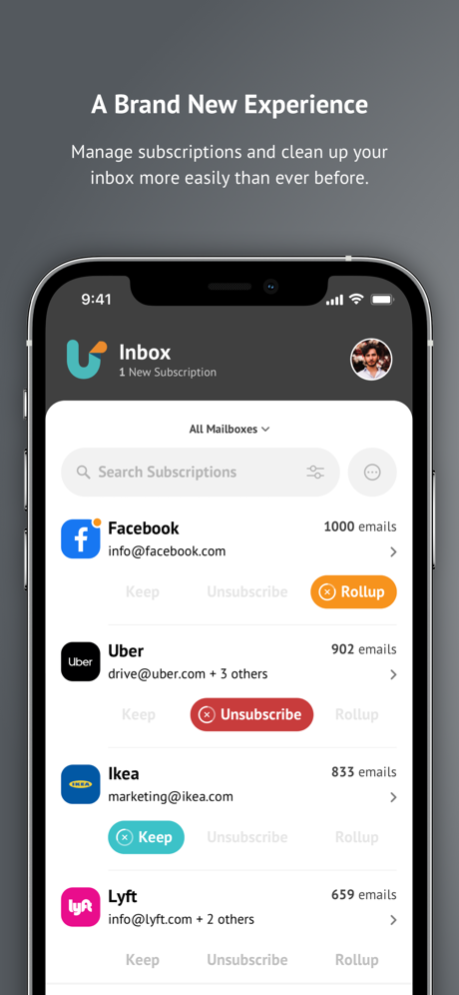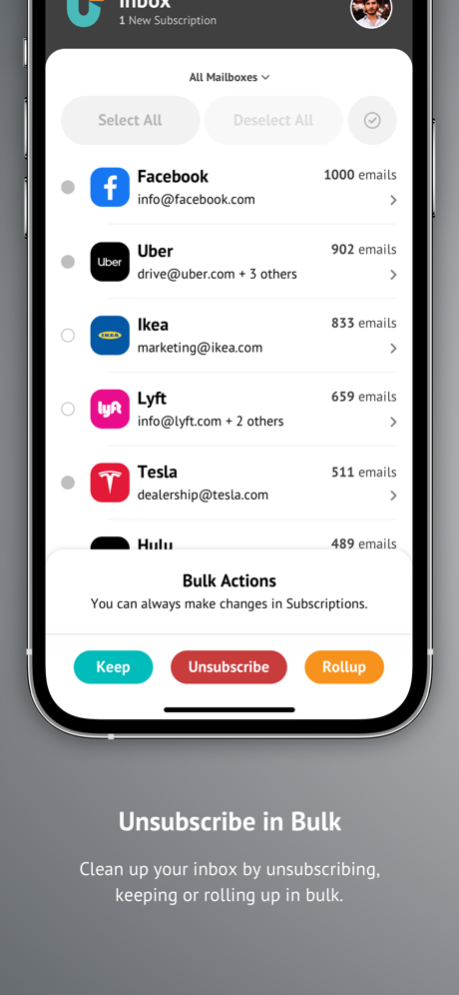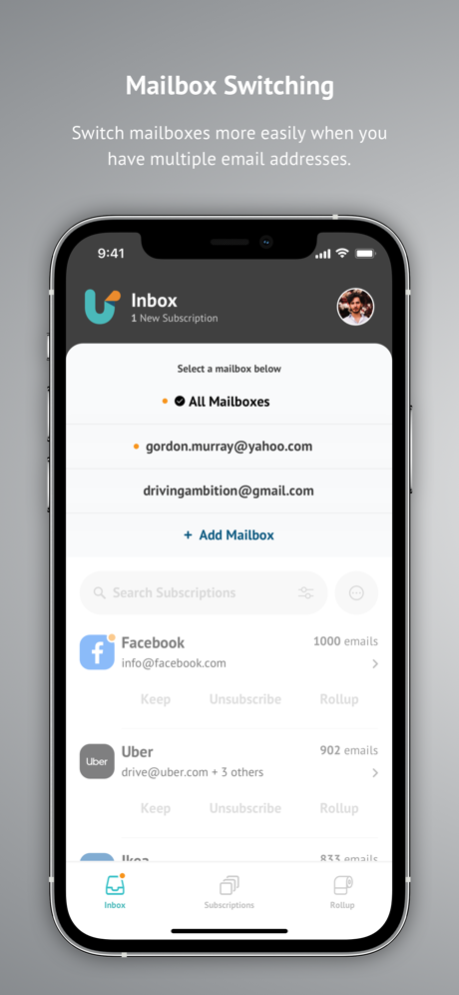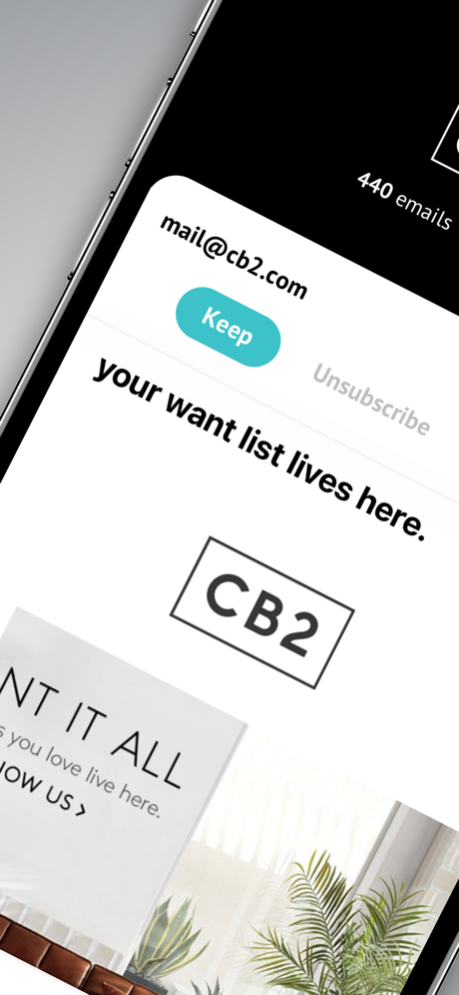Version History
Here you can find the changelog of Unroll.Me - Email Cleanup since it was posted on our website on 2016-09-23.
The latest version is 3.3.11 and it was updated on soft112.com on 19 April, 2024.
See below the changes in each version:
version 3.3.11
posted on 2024-04-11
Apr 11, 2024
Version 3.3.11
A HUGE Unroll.Me update is here!
Here's what's new in this update:
• Select multiple subscriptions and unsubscribe, keep, or rollup all at once!
• Bug fixes and other improvements to make your experience more enjoyable.
version 3.3.10
posted on 2024-02-06
Feb 6, 2024
Version 3.3.10
A HUGE Unroll.Me update is here!
Here's what's new in this update:
• Select multiple subscriptions and unsubscribe, keep, or rollup all at once!
• Bug fixes and other improvements to make your experience more enjoyable.
version 3.3.9
posted on 2023-11-01
Nov 1, 2023
Version 3.3.9
A HUGE Unroll.Me update is here!
Here's what's new in this update:
• Select multiple subscriptions and unsubscribe, keep, or rollup all at once!
• Bug fixes and other improvements to make your experience more enjoyable.
version 3.3.8
posted on 2023-10-26
Oct 26, 2023
Version 3.3.8
A HUGE Unroll.Me update is here!
Here's what's new in this update:
• Select multiple subscriptions and unsubscribe, keep, or rollup all at once!
• Bug fixes and other improvements to make your experience more enjoyable.
version 3.3.7
posted on 2023-09-26
Sep 26, 2023
Version 3.3.7
A HUGE Unroll.Me update is here!
Here's what's new in this update:
• Select multiple subscriptions and unsubscribe, keep, or rollup all at once!
• Bug fixes and other improvements to make your experience more enjoyable.
version 3.3.6
posted on 2023-09-04
Sep 4, 2023
Version 3.3.6
A HUGE Unroll.Me update is here!
Here's what's new in this update:
• Select multiple subscriptions and unsubscribe, keep, or rollup all at once!
• Bug fixes and other improvements to make your experience more enjoyable.
version 3.3.5
posted on 2023-08-16
Aug 16, 2023
Version 3.3.5
A HUGE Unroll.Me update is here!
Here's what's new in this update:
• Select multiple subscriptions and unsubscribe, keep, or rollup all at once!
• Bug fixes and other improvements to make your experience more enjoyable.
version 3.3.4
posted on 2023-07-23
Jul 23, 2023
Version 3.3.4
A HUGE Unroll.Me update is here!
Here's what's new in this update:
• Select multiple subscriptions and unsubscribe, keep, or rollup all at once!
• Bug fixes and other improvements to make your experience more enjoyable.
version 3.3.3
posted on 2023-07-03
Jul 3, 2023
Version 3.3.3
A HUGE Unroll.Me update is here!
Here's what's new in this update:
• Select multiple subscriptions and unsubscribe, keep, or rollup all at once!
• Bug fixes and other improvements to make your experience more enjoyable.
version 3.3.2
posted on 2023-06-13
Jun 13, 2023
Version 3.3.2
A HUGE Unroll.Me update is here!
Here's what's new in this update:
• Select multiple subscriptions and unsubscribe, keep, or rollup all at once!
• Bug fixes and other improvements to make your experience more enjoyable.
version 3.3.1
posted on 2023-05-11
May 11, 2023
Version 3.3.1
A HUGE Unroll.Me update is here!
Here's what's new in this update:
• Select multiple subscriptions and unsubscribe, keep, or rollup all at once!
• Bug fixes and other improvements to make your experience more enjoyable.
version 3.3.0
posted on 2023-04-07
Apr 7, 2023
Version 3.3.0
A HUGE Unroll.Me update is here!
Here's what's new in this update:
• Select multiple subscriptions and unsubscribe, keep, or rollup all at once!
• Bug fixes and other improvements to make your experience more enjoyable.
version 3.2.9
posted on 2023-03-11
Mar 11, 2023
Version 3.2.9
A HUGE Unroll.Me update is here!
Here's what's new in this update:
• Select multiple subscriptions and unsubscribe, keep, or rollup all at once!
• Bug fixes and other improvements to make your experience more enjoyable.
We have so much more coming soon and are super excited to hear what everyone thinks about the new Unroll.Me!
Loving the new Unroll.Me? Rate us to make it official. Have questions or suggestions? Drop us a line at support@unroll.me. We're always listening.
version 3.2.4
posted on 2022-08-16
Aug 16, 2022 Version 3.2.4
A HUGE Unroll.Me update is here!
Here's what's new in this update:
• Select multiple subscriptions and unsubscribe, keep, or rollup all at once!
• Bug fixes and other improvements to make your experience more enjoyable.
We have so much more coming soon and are super excited to hear what everyone thinks about the new Unroll.Me!
Loving the new Unroll.Me? Rate us to make it official. Have questions or suggestions? Drop us a line at support@unroll.me. We're always listening.
version 3.2.1
posted on 2022-05-09
May 9, 2022 Version 3.2.1
A HUGE Unroll.Me update is here!
Here's what's new in this update:
• Bulk unsubscribe, keep, and rollup subscriptions!
• Bug fixes and other improvements to make your experience more enjoyable.
We have so much more coming soon and are super excited to hear what everyone thinks about the new Unroll.Me!
Loving the new Unroll.Me? Rate us to make it official. Have questions or suggestions? Drop us a line at support@unroll.me. We're always listening.
version 3.2.0
posted on 2022-04-20
Apr 20, 2022 Version 3.2.0
A HUGE Unroll.Me update is here!
Here's what's new in this update:
• Bulk unsubscribe, keep, and rollup subscriptions!
• Bug fixes and other improvements to make your experience more enjoyable.
We have so much more coming soon and are super excited to hear what everyone thinks about the new Unroll.Me!
Loving the new Unroll.Me? Rate us to make it official. Have questions or suggestions? Drop us a line at support@unroll.me. We're always listening.
version 3.1.5
posted on 2022-03-04
Mar 4, 2022 Version 3.1.5
A new Unroll.Me update is here!
Here's what's new in this update:
• iCloud emails can now be used with Unroll.Me!
• Bug fixes and other improvements to make your experience more enjoyable.
We have so much more coming soon and are super excited to hear what everyone thinks about the new Unroll.Me!
Loving the new Unroll.Me? Rate us to make it official. Have questions or suggestions? Drop us a line at support@unroll.me. We're always listening.
version 3.1.4
posted on 2022-02-16
Feb 16, 2022 Version 3.1.4
A new Unroll.Me update is here!
Here's what's new in this update:
• iCloud emails can now be used with Unroll.Me!
• Bug fixes and other improvements to make your experience more enjoyable.
We have so much more coming soon and are super excited to hear what everyone thinks about the new Unroll.Me!
Loving the new Unroll.Me? Rate us to make it official. Have questions or suggestions? Drop us a line at support@unroll.me. We're always listening.
version 3.1.3
posted on 2022-01-25
Jan 25, 2022 Version 3.1.3
Welcome to Unroll.Me 3.0!
Here's what's new in this update:
• Bug fixes and other improvements to make your experience more enjoyable.
We have so much more coming soon and are super excited to hear what everyone thinks about the new Unroll.Me!
Loving the new Unroll.Me? Rate us to make it official. Have questions or suggestions? Drop us a line at support@unroll.me. We're always listening.
version 3.1.1
posted on 2021-12-15
Dec 15, 2021 Version 3.1.1
Welcome to Unroll.Me 3.0!
Here's what's new in this update:
• Fixes to Gmail sign up that were causing some users to enter an endless loop.
• Bug fixes and other improvements to make your experience more enjoyable.
We have so much more coming soon and are super excited to hear what everyone thinks about the new Unroll.Me!
Loving the new Unroll.Me? Rate us to make it official. Have questions or suggestions? Drop us a line at support@unroll.me. We're always listening.
version 3.0.9
posted on 2021-11-11
Nov 11, 2021 Version 3.0.9
Welcome to Unroll.Me 3.0!
Here's what's new in this update:
• Bug fixes and other improvements to make your experience more enjoyable.
We have so much more coming soon and are super excited to hear what everyone thinks about the new Unroll.Me!
Loving the new Unroll.Me? Rate us to make it official. Have questions or suggestions? Drop us a line at support@unroll.me. We're always listening.
version 3.0.8
posted on 2021-10-20
Oct 20, 2021 Version 3.0.8
Introducing Unroll.Me 3.0!
Here's what's new in this update:
• Bug fixes and other improvements to make your experience more enjoyable.
We have so much more coming soon and are super excited to hear what everyone thinks about the new Unroll.Me!
Loving the new Unroll.Me? Rate us to make it official. Have questions or suggestions? Drop us a line at support@unroll.me. We're always listening.
version 3.0.7
posted on 2021-09-15
Sep 15, 2021 Version 3.0.7
Introducing Unroll.Me 3.0!
Here's what's new in this update:
• Bug fixes and other improvements to make your experience more enjoyable.
We have so much more coming soon and are super excited to hear what everyone thinks about the new Unroll.Me!
Loving the new Unroll.Me? Rate us to make it official. Have questions or suggestions? Drop us a line at support@unroll.me. We're always listening.
version 3.0.6
posted on 2021-09-03
Sep 3, 2021 Version 3.0.6
Introducing Unroll.Me 3.0!
Here's what's new in this update:
• Unroll.Me is now available on iPad!
• Rollup has been condensed for easier viewing and you can now see all rollups in one place without swiping back to older dates.
• Bug fixes and other improvements to make your experience more enjoyable.
We have so much more coming soon and are super excited to hear what everyone thinks about the new Unroll.Me!
Loving the new Unroll.Me? Rate us to make it official. Have questions or suggestions? Drop us a line at support@unroll.me. We're always listening.
version 3.0.5
posted on 2021-07-16
Jul 16, 2021 Version 3.0.5
Introducing Unroll.Me 3.0!
We went back to the drawing board and completely rethought the Unroll.Me experience, from design to the experience, and we hope you'll love it!
Here's what's new in this update:
• Toggle for Rollup email notifications. If you aren’t receiving Rollup emails to your inbox, go to Settings -> Notifications, and enable New Rollup email notifications.
• Bug fixes and other improvements to make your experience more enjoyable.
We have so much more coming soon and are super excited to hear what everyone thinks about the new Unroll.Me!
Loving the new Unroll.Me? Rate us to make it official. Have questions or suggestions? Drop us a line at support@unroll.me. We're always listening.
version 3.0.4
posted on 2021-07-01
Jul 1, 2021 Version 3.0.4
Introducing Unroll.Me 3.0!
We went back to the drawing board and completely rethought the Unroll.Me experience, from design to the experience, and we hope you'll love it!
Here's what's new in this update:
• Bug fixes and other improvements to make your experience more enjoyable.
We have so much more coming soon and are super excited to hear what everyone thinks about the new Unroll.Me!
Loving the new Unroll.Me? Rate us to make it official. Have questions or suggestions? Drop us a line at support@unroll.me. We're always listening.
version 3.0.3
posted on 2021-06-17
Jun 17, 2021 Version 3.0.3
Introducing Unroll.Me 3.0!
We went back to the drawing board and completely rethought the Unroll.Me experience, from design to the experience, and we hope you'll love it!
Here's what's new in this update:
• Bug fixes and other improvements to make your experience more enjoyable.
We have so much more coming soon and are super excited to hear what everyone thinks about the new Unroll.Me!
Loving the new Unroll.Me? Rate us to make it official. Have questions or suggestions? Drop us a line at support@unroll.me. We're always listening.
version 3.0.2
posted on 2021-06-04
Jun 4, 2021 Version 3.0.2
Introducing Unroll.Me 3.0!
We went back to the drawing board and completely rethought the Unroll.Me experience, from design to the experience, and we hope you'll love it!
Here's what's new in this update:
• A tutorial has been added to help guide the new experience.
• Tapping links in emails now opens an in-app browser.
• You can now share Unroll.Me from the settings page.
• Bug fixes and other improvements to make your experience more enjoyable.
We have so much more coming soon and are super excited to hear what everyone thinks about the new Unroll.Me!
Loving the new Unroll.Me? Rate us to make it official. Have questions or suggestions? Drop us a line at support@unroll.me. We're always listening.
version 3.0.1
posted on 2021-05-19
May 19, 2021 Version 3.0.1
Introducing Unroll.Me 3.0!
We went back to the drawing board and completely rethought the Unroll.Me experience, from design to the experience, and we hope you'll love it!
Here's what's new:
• Brand spankin' new design and overall experience.
• View all your subscriptions in a list which will make it easier to take action on specific subscriptions.
• View subscription emails simply by tapping on any of them which will help in deciding what you want to do with that subscription.
• Search subscriptions so you can find a subscription in a jiffy.
• Subscription sorting so you can view subscriptions alphabetically or most/least recent.
• Quick mailbox switching for those with subscriptions across multiple email addresses.
• New Inbox view so you can see all your new subscriptions.
• New Subscriptions view so you can make changes to your subscriptions.
• New Rollup view so you can view all your daily rollups at once.
• Manage your account more easily in settings.
• And, finally, an easier sign up process for anyone new to Unroll.Me.
Here's what's new in this update:
• Bug fixes and other improvements to make your experience more enjoyable.
We have so much more coming soon and are super excited to hear what everyone thinks about the new Unroll.Me!
Loving the new Unroll.Me? Rate us to make it official. Have questions or suggestions? Drop us a line at support@unroll.me. We're always listening.
version 3.0.0
posted on 2021-05-06
May 6, 2021 Version 3.0.0
Introducing Unroll.Me 3.0!
We went back to the drawing board and completely rethought the Unroll.Me experience, from design to the experience, and we hope you'll love it!
Here's what's new:
• Brand spankin' new design and overall experience.
• View all your subscriptions in a list which will make it easier to take action on specific subscriptions.
• View subscription emails simply by tapping on any of them which will help in deciding what you want to do with that subscription.
• Search subscriptions so you can find a subscription in a jiffy.
• Subscription sorting so you can view subscriptions alphabetically or most/least recent.
• Quick mailbox switching for those with subscriptions across multiple email addresses.
• New Inbox view so you can see all your new subscriptions.
• New Subscriptions view so you can make changes to your subscriptions.
• New Rollup view so you can view all your daily rollups at once.
• Manage your account more easily in settings.
• And, finally, an easier sign up process for anyone new to Unroll.Me.
We have so much more coming soon and are super excited to hear what everyone thinks about the new Unroll.Me!
Loving the new Unroll.Me? Rate us to make it official. Have questions or suggestions? Drop us a line at support@unroll.me. We're always listening.
version 2.2.8
posted on 2020-12-21
Dec 21, 2020 Version 2.2.8
Thanks for choosing Unroll.Me! To make your experience even better, we update the app regularly. Our updates include general maintenance, bug fixes, and the occasional new feature. If you run into any issues with these new updates, please reach out to us at support@unroll.me
version 2.2.7
posted on 2020-08-20
Aug 20, 2020 Version 2.2.7
Thanks for choosing Unroll.Me! To make your experience even better, we update the app regularly. Our updates include general maintenance, bug fixes, and the occasional new feature. If you run into any issues with these new updates, please reach out to us at support@unroll.me
version 2.2.6
posted on 2020-07-03
Jul 3, 2020 Version 2.2.6
Thanks for choosing Unroll.Me! To make your experience even better, we update the app regularly. Our updates include general maintenance, bug fixes, and the occasional new feature. If you run into any issues with these new updates, please reach out to us at support@unroll.me
version 2.2.5
posted on 2020-06-24
Jun 24, 2020 Version 2.2.5
Thanks for choosing Unroll.Me! To make your experience even better, we update the app regularly. Our updates include general maintenance, bug fixes, and the occasional new feature. If you run into any issues with these new updates, please reach out to us at support@unroll.me
version 2.2.4
posted on 2020-06-06
Jun 6, 2020 Version 2.2.4
Thanks for choosing Unroll.Me! To make your experience even better, we update the app regularly. Our updates include general maintenance, bug fixes, and the occasional new feature. If you run into any issues with these new updates, please reach out to us at support@unroll.me
version 2.2.3
posted on 2020-05-24
May 24, 2020 Version 2.2.3
Thanks for choosing Unroll.Me! To make your experience even better, we update the app regularly. Our updates include general maintenance, bug fixes, and the occasional new feature. If you run into any issues with these new updates, please reach out to us at support@unroll.me
version 2.2.2
posted on 2020-05-07
May 7, 2020 Version 2.2.2
Thanks for choosing Unroll.Me! To make your experience even better, we update the app regularly. Our updates include general maintenance, bug fixes, and the occasional new feature. If you run into any issues with these new updates, please reach out to us at support@unroll.me
version 2.2.1
posted on 2020-04-28
Apr 28, 2020 Version 2.2.1
Thanks for choosing Unroll.Me! To make your experience even better, we update the app regularly. Our updates include general maintenance, bug fixes, and the occasional new feature. If you run into any issues with these new updates, please reach out to us at support@unroll.me
version 2.2.0
posted on 2020-04-10
Apr 10, 2020 Version 2.2.0
Thanks for choosing Unroll.Me! To make your experience even better, we update the app regularly. Our updates include general maintenance, bug fixes, and the occasional new feature. If you run into any issues with these new updates, please reach out to us at support@unroll.me
version 2.1.24
posted on 2020-03-20
Mar 20, 2020 Version 2.1.24
Thanks for choosing Unroll.Me! To make your experience even better, we update the app regularly. Our updates include general maintenance, bug fixes, and the occasional new feature. If you run into any issues with these new updates, please reach out to us at support@unroll.me
version 2.1.20
posted on 2020-02-10
Feb 10, 2020 Version 2.1.20
Thanks for choosing Unroll.Me! To make your experience even better, we update the app regularly. Our updates include general maintenance, bug fixes, and the occasional new feature. If you run into any issues with these new updates, please reach out to us at support@unroll.me
version 1.1
posted on 2015-11-05
version 2.2.7
posted on 1970-01-01
2020年8月20日 Version 2.2.7
Thanks for choosing Unroll.Me! To make your experience even better, we update the app regularly. Our updates include general maintenance, bug fixes, and the occasional new feature. If you run into any issues with these new updates, please reach out to us at support@unroll.me
version 2.2.6
posted on 1970-01-01
2020年7月3日 Version 2.2.6
Thanks for choosing Unroll.Me! To make your experience even better, we update the app regularly. Our updates include general maintenance, bug fixes, and the occasional new feature. If you run into any issues with these new updates, please reach out to us at support@unroll.me
version 2.2.6
posted on 1970-01-01
3 de jul. de 2020 Version 2.2.6
Thanks for choosing Unroll.Me! To make your experience even better, we update the app regularly. Our updates include general maintenance, bug fixes, and the occasional new feature. If you run into any issues with these new updates, please reach out to us at support@unroll.me
version 2.2.8
posted on 1970-01-01
2020年12月21日 Version 2.2.8
Thanks for choosing Unroll.Me! To make your experience even better, we update the app regularly. Our updates include general maintenance, bug fixes, and the occasional new feature. If you run into any issues with these new updates, please reach out to us at support@unroll.me